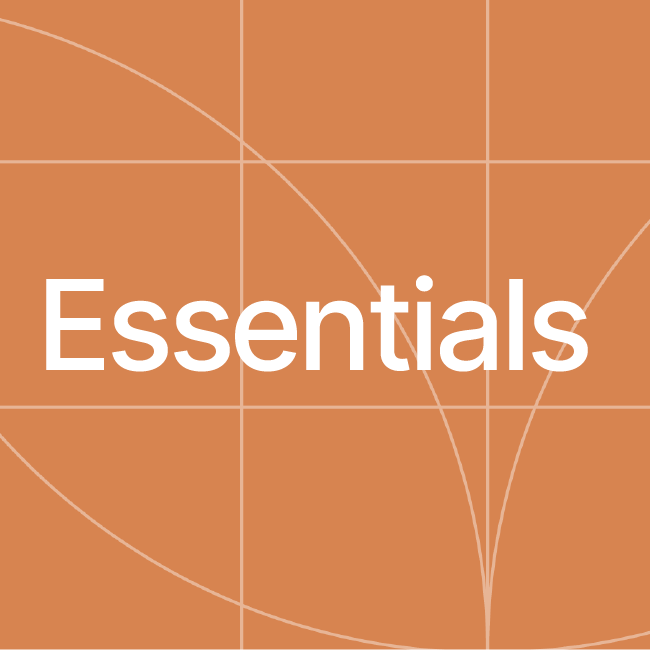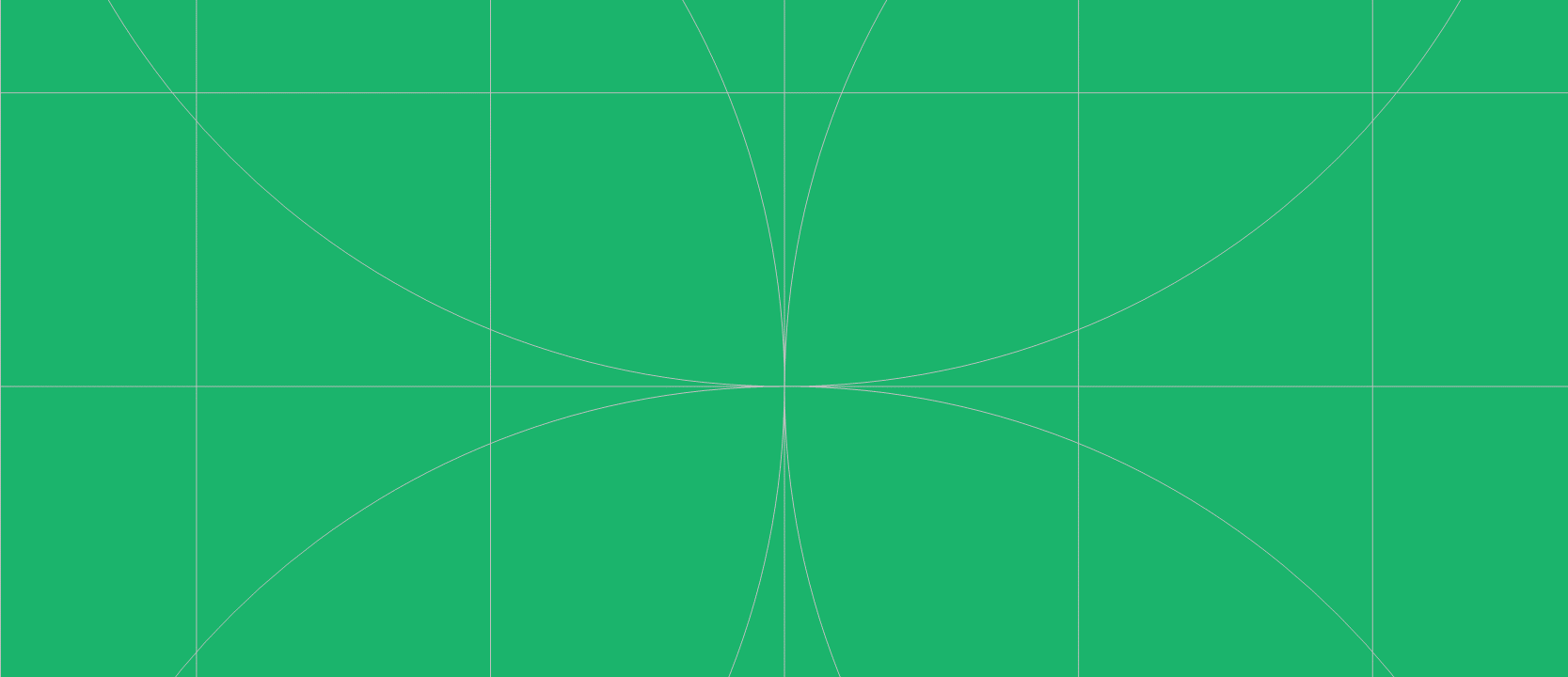
Eco-index Nature Rebuild
Sophisticated products for supporting ecosystem reconstruction. The Nature Rebuild collection takes a heat map approach using your priorities to choose reconstruction project locations. Boost biodiversity return-on-investment with science-based guidance for the best bang-for-buck.
Eco-index Nature Rebuild Collection:
Navigator
Navigator X
Navigator
Navigator is a cutting-edge GIS product that helps you identify where ecosystem reconstruction could create the greatest impact based on your own preferences.
Ecosystem reconstruction involves rebuilding ecosystems from scratch in areas that have been cleared of all native biodiversity.
Navigator identifies the best locations for ecosystem reconstruction by providing “Prioritisation Options”. One or all of these can be selected to create a heat map where the best bang-for-buck locations are shown with bright colours. Navigator can be customised with, for example, additional spatial layers such as regional council boundaries.
See our Digital Product Guide or Navigator X for Waitaha / Canterbury for more information.
Navigator displayed in its GIS software interface. This GIS product provides a heat map for ecosystem reconstruction locations; the brighter the red, the greater the potential impact of ecosystem reconstruction in that area. This screenshot shows selection of all Prioritisation Options.
Navigator Prioritisation Options:
Connectivity Stepping Stones
Ecosystem 15% Cover Goal
Land Stability
Legal Protection
Native Vegetation Proximity
Native Vegetation Shape Improvement
Protective Buffer
Relative Affordability
Riparian Benefit
Threatened Environment Priority
Navigator works by scoring each 10 x 10 m area within an area of interest (e.g., a catchment) for each Prioritisation Option. Areas with the highest summed score indicate the best bang-for-buck locations for ecosystem reconstruction and show up brightly on the Navigator map.
Prioritisation Options are either custom-made by Eco-index or sourced from public databases. Their definitions, development and scoring details are provided in our Product Deep Dive.
You can integrate Navigator within your own GIS system to create specific decision support guidance.
Navigator’s output metrics (e.g., hectares of different ecosystem types to reconstruct) can support strategic biodiversity investment planning.
Navigator X
In the spirit of ‘X marks the spot’, Navigator X helps visualise the optimal ecosystem reconstruction location and can be used by everyone.
This is a companion product to Navigator and cannot be purchased on its own. It provides visual access to the ecosystem reconstruction guidance of Navigator outputs through an interactive 3D browser-based experience - without any need for GIS software.
Navigator X provides a seamless and intuitive user experience with an interface similar to Google Earth. It presents a heat map of reconstruction location options overtop 3D satellite imagery to empower users to interpret the options against familiar landscape features. Navigator X typically displays any customisations requested for your Navigator creation, e.g., additional layers such as regional council boundaries.
Screenshot of the Ecosystem Projector for the lower North Island. This product is operated using GIS software.
The Navigator X browser-based display showing potential ecosystem reconstruction locations with all Prioritisation Options selected (left tab of control panel). The brighter colours represent the best bang-for-buck locations for reconstruction. The Contextual Info (right tab of control panel) can display boundaries or other land types of interest, like ecosystem types.
Navigator X is excellent for guiding collaborative discussions with groups of landowners, planners and stakeholders to envision the best collective ecosystem reconstruction outcomes across large landscapes.
Navigator X provides basic visual manipulation options for the user, e.g., toggling different features on or off, but does not have the analytical power of Navigator. Navigator X is built from Navigator and can therefore only be purchased in combination with Navigator.
Product design and underlying data details are available in our Product Deep Dive.